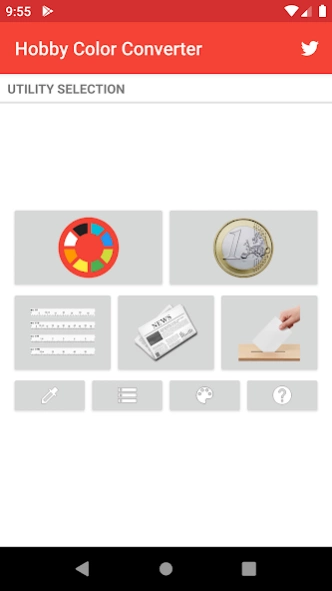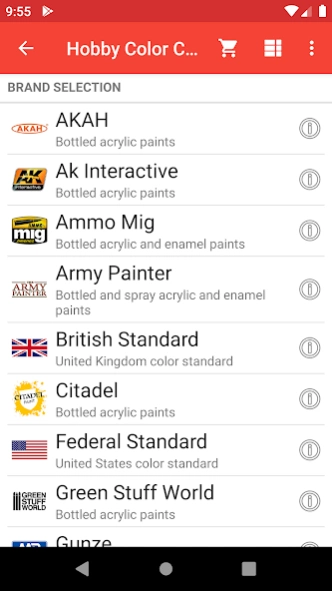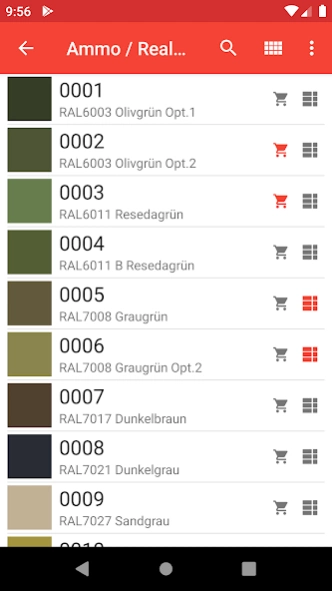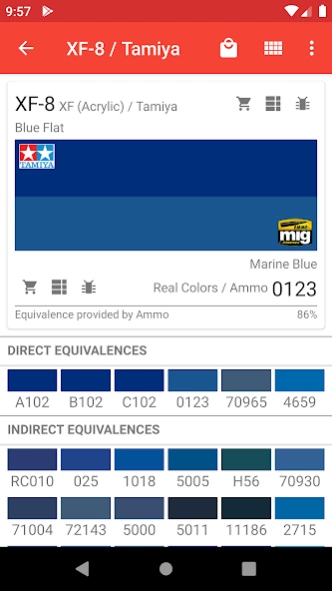Hobby Color Converter 12.0.5
Free Version
Publisher Description
Find color equivalences between:
- Tamiya
- Revell
- Humbrol
- Vallejo
- Gunze Sangyo
- Citadel
- Testors
- AK Interactive
- Ammo Mig
- The Army Painter
- Scale75
- MMP
- Hataka
- Italeri
- LifeColor
- MRP
- Mission Models
- Monkey MP
- Zvezda
- Akan
- Reaper
- Federal Standard
- RAL
- RLM
- BS
This application helps you to find equivalences between colors of different paint brands used in model kits, dioramas, and historical or fantasy miniature painting. It is also is as a complete color chart.
You can mark paints you own so you can control your paint inventory, you can also add paints to your own shopping list and add notes to them.
You can also manage your kit inventory searching in a huge database for your convenience and create color schemas for your projects. You can search for equivalent colors pointing your camera to anything.
You can get the latest news from different hobby-related topics.
Equivalences and color images are obtained directly from the manufacturer and there are approximate.
Instructions
Tap the app logo button, select a brand, select a range, then select a color and you will view a list of equivalences. By tapping "Calculate" you can access more equivalences than the ones officially provided by the brands.
Scale converter tool included for helping you to convert measures between different scales.
Follow us on Twitter!
https://twitter.com/27Pulgadas
Recommended by Tom's Hardware at http://www.tomsguide.com/us/pictures-story/509-12-android-apps-measuring-conversion-tools-construction-apps-DIY-apps.html
About Hobby Color Converter
Hobby Color Converter is a free app for Android published in the System Maintenance list of apps, part of System Utilities.
The company that develops Hobby Color Converter is 27Pulgadas Androidesign. The latest version released by its developer is 12.0.5. This app was rated by 13 users of our site and has an average rating of 3.5.
To install Hobby Color Converter on your Android device, just click the green Continue To App button above to start the installation process. The app is listed on our website since 2024-03-22 and was downloaded 8,856 times. We have already checked if the download link is safe, however for your own protection we recommend that you scan the downloaded app with your antivirus. Your antivirus may detect the Hobby Color Converter as malware as malware if the download link to com.pulgadas.hobbycolorconverter is broken.
How to install Hobby Color Converter on your Android device:
- Click on the Continue To App button on our website. This will redirect you to Google Play.
- Once the Hobby Color Converter is shown in the Google Play listing of your Android device, you can start its download and installation. Tap on the Install button located below the search bar and to the right of the app icon.
- A pop-up window with the permissions required by Hobby Color Converter will be shown. Click on Accept to continue the process.
- Hobby Color Converter will be downloaded onto your device, displaying a progress. Once the download completes, the installation will start and you'll get a notification after the installation is finished.
Program Details
General |
|
|---|---|
| Publisher | 27Pulgadas Androidesign |
| Released Date | 2024-03-22 |
| Languages | English |
Category |
|
|---|---|
| Category | System Utilities |
| Subcategory | System Maintenance |
System requirements |
|
|---|---|
| Operating systems | android |
Download information |
|
|---|---|
| File size | |
| Total downloads | 8,856 |
Pricing |
|
|---|---|
| License model | Free |
| Price | N/A |
Version History
version 12.0.5
posted on 2024-03-22
Version 12.0.5
- Updated some libraries
Thanks to all who support us!!
version 12.0.3
posted on 2024-01-23
Version 12.0.3
- Fixed and added some equivalences and colors (thanks to K.Felix, L.Menard, and F.Richard)
Thanks to all who support us!!
version 12.0.2
posted on 2023-12-30
Version 12.0.2
- Added 68 new colours from Lifecolor
- Fixed and added some equivalences and colors (thanks to M.Vranckx, M.Waldner, and D.Gatto)
Thanks to all who support us!!
version 12.0.1
posted on 2023-11-18
Version 12.0.1
- Added 60 colours from Vallejo Game Color Xpress range
- Fixed and added some equivalences and colors (thanks to T.Suffo, and S.Knupfer)
Thanks to all who support us!!
version 12.0.0
posted on 2023-09-26
Version 12.0.0
- Updated billing libraries, if you have issues with purchases or subscriptions, please report it to info@27pulgadas.com
- Fixed permission issue with import/export in Android v13+
- Fixed and added some equivalences and colors (thanks to C.Брин, S.Ho, and S.Sio)
Thanks to all who support us!!
version 11.0.9
posted on 2023-08-19
Version 11.0.9
- Added 63 new Speedpaint from The Army Painter
- Fixed and added some equivalences and colors (thanks to J.Janke, and H.Duffey)
Thanks to all who support us!!
version 11.0.8
posted on 2023-07-29
Version 11.0.8
- Reverted a change in the payment management library
Thanks to all who support us!!
version 11.0.6
posted on 2023-06-07
Version 11.0.6
- Added Ak's 3rd Generation Primers range with 10 paints
- Fixed and added some equivalences and colors (thanks to P.VanDusen, D.Stolyarov, and reallycantwin)
Thanks to all who support us!!
version 11.0.5
posted on 2023-05-06
Version 11.0.5
- Fixed an issue when signing in with Google
Thanks to all who support us!!
version 10.1.0
posted on 2022-05-07
Version 10.1.0
- Added Scalecolor Artist range of 48 paints from Scale75
Thanks to all who support us!!
version 10.0.3
posted on 2022-04-25
Version 10.0.3
- Fixed and added some equivalences and colors (thanks to M.Dezaire, S.Frizzell, and D.Suttie)
Thanks to all who support us!!
version 10.0.2
posted on 2022-04-04
Version 10.0.2
- Fixed an issue when retrieving color schemes with Lifecolor paints
Thanks to all who support us!!
version 10.0.1
posted on 2022-03-24
Version 10.0.1
- Small fixes and upgrades
- Added some new and missing paints from The Army Painter
Thanks to all who support us!!
version 10.0.0
posted on 2022-03-12
Version 10.0.0
- Added options to link kits an color schemes using the kit barcode
- Fixed an issue with the color sample when adding a color to a scheme
- Fixed an issue retrieving kit markings in kit explorer
- Fixed default image for kits and color schemes
Thanks to all who support us!!
version 9.11.5
posted on 2022-02-21
Version 9.11.5
- Reorganized Lifecolor paints
- Fixed and added some equivalences and colors (thanks to reallycantwin, JFPKITS, and J.Horváth)
Thanks to all who support us!!
version 9.11.3
posted on 2022-01-18
Version 9.11.3
- Fixed an issue when selecting paints for a color scheme
- Fixed and added some equivalences and colors (thanks to dragonzen68, S.Bennet, JJ.Martin, T.Balatoni, JM.Barisone, and G.Diaz)
Thanks to all who support us!!
version 9.11.2
posted on 2022-01-04
Version 9.11.2
- Fixed an issue when searching for kits not showing any result
- Fixed and added some equivalences and colors
Thanks to all who support us!!
version 9.11.1
posted on 2021-12-28
Version 9.11.1
- Improved usability when setting the image for a color scheme
- Fixed an issue the randomly crashed the app when creating a new color scheme
Thanks to all who support us!!
version 9.11.0
posted on 2021-12-19
Version 9.11.0
- Added range 3rd Generation AIR from Ak with 120 paints and 617 official equivalences
- Solved an issue with the layout for tablets
Thanks to all who support us!!
version 9.10.1
posted on 2021-11-12
Version 9.10.1
- Fixed an visual issue with some popups in dark mode
- Fixed a crash issue with Android 12
- Fixed and added some equivalences and colors (thanks to dragonzen68, A.Rodrigues, and D.Mathieu)
Thanks to all who support us!!
version 9.10.0
posted on 2021-11-11
Version 9.10.0
- Added brand Alclad II with 170 paints and 59 official equivalences
Thanks to all who support us!!
version 9.9.2
posted on 2021-11-01
Version 9.9.2
- Added release year to show kit screen if available
- Fixed and added some equivalences and colors (thanks to reallycantwin, dragonzen68, and staribasa)
Thanks to all who support us!!
version 9.9.1
posted on 2021-10-29
Version 9.9.1
- Fixed and added some equivalences and colors (thanks to reallycantwin, O.Guala, J.Barsanti, C.Mechin, and J.Muñoz)
Thanks to all who support us!!
version 9.9.0
posted on 2021-10-22
Version 9.9.0
- Added brand Formula P3 with 86 paints and 24 equivalences
Thanks to all who support us!!
version 9.8.0
posted on 2021-10-14
Version 9.8.0
- Added support for dark mode from Android 10 onwards
Thanks to all who support us!!
version 9.7.4
posted on 2021-09-26
Version 9.7.4
- Fixed and added some equivalences and colors (thanks to Chewie, kaulcochran99, J.A.Parrilla, and J.Silva)
Thanks to all who support us!!
version 9.7.3
posted on 2021-09-19
Version 9.7.3
- Added KitMaker Network website to the News section
- Added translation into Dutch thanks to J.R. Vreugdenhil
- Fixed Historicus Forma news website URL
Thanks to all who support us!!
version 9.7.2
posted on 2021-09-11
Version 9.7.2
- Added The Modelling News website to the News section
- Fixed an issue when storing pictures added to your kits or schemes
- Now in the screen to add color to scheme, the selected color is kept when you return from its details
Thanks to all who support us!!
version 9.7.1
posted on 2021-08-29
Version 9.7.1
- Added 28 Primers / Surfacers from Gunze
- Added 27 Acrysion paints from Gunze
- Fixed and added some equivalences and colors (thanks to P.Schuerwegen, J.Kos, P.Martyka, and B.Milton)
Thanks to all who support us!!
version 9.7.0
posted on 2021-08-22
Version 9.7.0
- Added option to make a color scheme visible for other users
- Added color schemes explorer to find other users' public schemes
- Fixed some loading issues with color schemes and kits
Thanks to all who support us!!
version 9.6.0
posted on 2021-08-07
Version 9.6.0
- Added retrieval of kit markings in the inventory (if available)
- Small fixes and improvements to the kit inventory
Thanks to all who support us!!
version 9.4.6
posted on 2021-07-24
Version 9.4.6
- Added 18 paints from Vallejo The Shifters range
- Unlisted paints are now shown sorted
- Fixed and added some equivalences and colors (thanks to M.Hnidan, G.Grayson, J.Brooks, and SebC)
Thanks to all who support us!!
version 9.4.5
posted on 2021-07-18
Version 9.4.5
- Added 79 paints from AK 3rd Generation AFV
- Added 39 paints from AK 3rd Generation Figures
- Fixed Green Stuff World equivalences
- Fixed some equivalences and colours
Thanks to all who support us!!
version 9.4.4
posted on 2021-06-29
Version 9.4.4
- Added 6 Super Metallic Paints from Gunze
- Fixed problem with kit code retrieval when including spaces
- Fixed and added some equivalences and colors (thanks to SebC, AlexG, B.González, and jbhoes)
Thanks to all who support us!!
version 9.4.3
posted on 2021-06-14
Version 9.4.3
- Fixed and added some equivalences and colors (thanks to jbhoes, P.Kottinger, R.Salvador, A.Au-Yeung, and E.Mosciarelli)
Thanks to all who support us!!
version 9.4.0
posted on 2021-05-10
Version 9.4.0
- Added Cloud export/import for Inventory and Shopping List
- Fixed issue when emptying Inventory and Shopping List
- Fixed issue when removing paints with non-standard characters from Inventory or Shopping List
Thanks to all who support us!!
version 9.3.1
posted on 2021-04-11
Version 9.3.1
- Added Tamiya primers
- Added French and Italian translations for color schemes
- Added option to empty inventory and shopping list
- Fixed an issue that crashes the app when importing an import file with unexpected content
- Fixed and added some equivalences and colors (thanks to D.Palmer, P.Najle, and E.Mosciarelli)
Thanks to all who support us!!
version 9.2.0
posted on 2021-02-22
Version 9.2.0
- Added Cloud export/import functionality for unlisted colors list
- Added "Sold" status for kits
Thanks to all who support us!!
version 9.1.1
posted on 2021-02-11
Version 9.1.1
- Fixed issue when opening news in Android 4.4
- Fixed issue with GSW Fluor paints range
- Fixed and added some equivalences and colors (thanks to yaumanlung, G.Godani, D.Groves, P.Schalkwyk, and RV.Haren)
Thanks to all who support us!!
version 9.1.0
posted on 2021-01-30
Version 9.1.0
- Improved News section
Thanks to all who support us!!
version 9.0.5
posted on 2021-01-10
Version 9.0.5
- Fixed and added some equivalences and colors (thanks to F.Bekdash, P.Kovalič, A.Bergot, D.deStPern, and J.Silva)
Thanks to all who support us!!
version 9.0.4
posted on 2021-01-02
Version 9.0.4
- Fixed problem in kit search and exploration that did not return results
Thanks to all who support us!!
version 9.0.3
posted on 2020-12-13
Version 9.0.3
- Fixed and added some equivalences and colors (thanks to T.Hemmingby, capitanfinger, Д.Столяров, C.Picco, and C.Reynolds)
Thanks to all who support us!!
version 9.0.2
posted on 2020-11-18
Version 9.0.2
- Added minor improvements to color schemes functionality
- Added minor improvements to kit inventory functionality
- Fixed an issue when opening kit inventory and color schemes on Android < 7.0
- Fixed and added some equivalences and colors
Thanks to all who support us!!
version 9.0.1
posted on 2020-11-09
Version 9.0.1
- Added 38 missing Gunze Mr. Color Spray paints
- Fixed and added some equivalences and colors (thanks to mmotl86, K.Sikorowski, C.Picco, and J.Serrao)
Thanks to all who support us!!
version 9.0.0
posted on 2020-11-01
Version 9.0.0
- Added functionality to record you own color schemes (experimental)
Thanks to all who support us!!
version 8.9.6
posted on 2020-10-25
Version 8.9.6
- Added 59 paints from Premium RC Colors by Vallejo
- Fixed an issue related to deleting unlisted colors
- Fixed and added some equivalences and colors (thanks to J.Burtner, capitanfinger, and G.Godani)
Thanks to all who support us!!
version 8.9.5
posted on 2020-10-17
Version 8.9.5
- Fixed and added some equivalences and colors (thanks to G.Godani, Д.Позина, J.Jeong, C.Jakubiec, W.Rousseau, and R.Hessler)
Thanks to all who support us!!
version 8.9.3
posted on 2020-10-02
Version 8.9.3
- Added 26 missing paints from Ammo Mig Figures range
- Added 7 missing paints from Gunze
- Fixed bug with report email details not auto-filled
- Fixed and added some equivalences and colors (thanks to R.Brantley, R.Cook, S.Ho, E.Tonk, and G.Godani)
Thanks to all who support us!!
version 8.9.2
posted on 2020-09-27
Version 8.9.2
- Added link to Colorator when adding an unlisted paint
- Added ability to select and copy the RGB code obtained by Colorator
Thanks to all who support us!!
version 8.9.1
posted on 2020-09-20
Version 8.9.1
- Fixed bug with report email details not auto-filled
- Fixed bug when importing lists
- Extended length of kit name from 50 characters to 75
Thanks to all who support us!!
version 8.9.0
posted on 2020-09-06
Version 8.9.0
- Added functionality to add unlisted paints under "Other" brand
- Added functionality to report unlisted paints in existing ranges
Thanks to all who support us!!
version 8.8.1
posted on 2020-09-02
Version 8.8.1
- Fixed issue when rotating device while filtering
Thanks to all who support us!!
version 8.7.2
posted on 2020-08-23
Version 8.7.2
- Small fixes and improvements
- Fixed some equivalences and colors (thanks to L.Rizzi and M.Olsson)
Thanks to all who support us!!
version 8.7.1
posted on 2020-08-16
Version 8.7.1
- Added functionality to be able to add notes to paints
- Enabled automatic backup of inventory, shopping list and comments (Android 6 or higher)
- Added minor interface improvements
Thanks to all who support us!!
version 8.6.1
posted on 2020-08-07
Version 8.6.1
- Added 32 Vallejo Nocturna paints
- Added a confirmation dialog before going to Amazon to search for a product
- Fixed some equivalences and colors (thanks to vnpd84, F.Guzman, and Rafal)
Thanks to all who support us!!
version 8.6.0
posted on 2020-07-26
Version 8.6.0
- Added Kit Explorer to find new or owned kits more easily
- Added ability to copy kit name or barcode in view kit screen
Thanks to all who support us!!
version 8.5.1
posted on 2020-07-11
Version 8.5.1
- Added 38 missing MRP paints and their equivalences
Thanks to all who support us!!
version 8.5.0
posted on 2020-06-27
Version 8.5.0
- Added 145 British Standard colors and their 111 equivalences
- Fixed some wrong translations
- Fixed an issue searching for kits not returning results
- Scale "No" allowed for recording kits
Thanks to all who support us!!
version 8.4.6
posted on 2020-06-20
Version 8.4.5
- Added range of 236 Ak 3rd Generation paints and their 697 equivalents
- Added range of 19 Ak Sprays
- Added range of 10 Green Stuff World Fluorescent Pigments
- Added version news and paints count to Help screen
- Improved problem reporting
Thanks to all who support us!!
version 8.4.4
posted on 2020-06-10
Version 8.4.4
- Added filtering functionality to kits inventory screen
- Fixed an issue when closing kit view too fast
- Fixed some equivalences and colors (thanks to philipkstaff)
Thanks to all who support us!!
version 8.4.3
posted on 2020-06-01
Version 8.4.3
- Added 122 Gunze paints
- Small fixes and improvements
- Fixed some equivalences and colors (thanks to Hark鍾, K.Thein , J.Rincón and mptdezaire)
Thanks to all who support us!!
version 8.4.2
posted on 2020-05-23
Version 8.4.2
- Added tutorial videos to the Help screen
- Changed format of notifications when editing kits
- Fixed export/import for Android 10
Thanks to all who support us!!
version 8.4.1
posted on 2020-05-16
Version 8.4.1
- Improved kit search to retrieve up to 5 results
- Fixed an issue retrieving kit images
- Small fixes and improvements
- Fixed some equivalences and colors (thanks to kpsteza, A.Abrego, piciu713, and S.Ciprani)
Thanks to all who support us!!
version 8.4.0
posted on 2020-05-04
Version 8.4.0
- User interface translated into Italian
Thanks to all who support us!!
version 8.3.2
posted on 2020-04-23
Version 8.3.2
- Added equivalences between Testors acrylic and enamel paints
- Fixed issue with malformed customized scales in Scalator
- Fixed issue calculating max number of kits allowed
- Fixed error message when subscribing
- Fixed some equivalences and colors (thanks to C.Bear, S.Muñoz, P.Foster and В.Дмитрий)
Thanks to all who support us!!
version 8.3.1
posted on 2020-04-17
Version 8.3.1
- Added Que Bacán! brand and its 121 paints and their 496 official equivalences
- Added Green Stuff World pigments
- Updated links to Amazon for specific countries .ca/.nl
- Fixed an issue while searching for paints
- Fixed an issue while retrieving data from kits
- Fixed some equivalences and colors (thanks to 2420_atc, george2003, S.Muñoz, and G.Díaz)
Thanks to all who support us!!
version 8.2.0
posted on 2020-04-11
Version 8.2.0
- Added Green Stuff Model brand and its 177 paints and their 109 official equivalences
- Fixed some equivalences and colors (thanks to M.Beddow, robert.xii, george2003, M.Galera, and volkanist76)
Thanks to all who support us!!
version 8.0.1
posted on 2020-03-28
Version 8.0.1
- Added Mr. Metal Color range from Gunze
- Fixed issue with subscribers still seeing ads
- Kits inventory translated into French (thanks to L.Menard)
- Kits inventory translated into Spanish
- Small fixes in kits inventory functionality
- Fixed some equivalences and colors
Thanks to all who support us!!
version 8.0.0
posted on 2020-03-23
Version 8.0.0
- Added kits inventory functionality (beta)
- Fixed Amazon link for Germany
Thanks to all who support us!!
version 7.7.1
posted on 2020-03-14
Version 7.7.1
- Added 12 Gunze paints and their official equivalences
- Updated links to Amazon for specific countries .com/.es/.co.uk/.fr/.it/.de/.com.au
- Fixed some equivalences and colors (thanks to L.Rizzi and Javaliml)
Thanks to all who support us!!
version 7.7.0
posted on 2020-03-06
Version 7.7.0
- Added link in equivalences screen to buy paints at Amazon
- Added functionality to filter by updated in the paint range screen
- Added 575 equivalences for Monkey MP
- Fixed some equivalences and colors (thanks to P.Schmitt, C.Navarro, and N.Stavrou)
Thanks to all who support us!!
version 7.6.0
posted on 2020-02-28
Version 7.6.0
- Added global search functionality to the brand list
- Added developer support through annual subscription
- Added manual RGB code entry in Colorator
- Fixed text sizing for long color ids
- Fixed some equivalences and colors (thanks to G.Godani, M.González, F.Eka, and C.Navarro)
Thanks to all who support us!!
version 7.4.2
posted on 2020-01-22
Version 7.4.2
- Added 272 missing Hataka paints and their 256 equivalences
- Fixed some equivalences and colors (thanks to L.Rizzi, M.Beddow, S.Nieser, F.Zuñiga, and M.Knight)
- Thanks to all who support us!!
version 7.4.1
posted on 2019-12-26
Version 7.4.1
- Added 5 new Gunze paints and their equivalences
- Fixed some equivalences and colors (thanks to reallycantwin, M.Stephenson and M.Knight)
- Thanks to all who support us!!
version 7.5.0
posted on 2019-11-25
Version 7.4.0
- Added imperial units to Scalator
- Thanks to all who support us!!
version 7.4.0
posted on 2019-11-16
Version 7.4.0
- Added 155 Mission Models paints and their 68 official equivalences
- Thanks to all who support us!!
version 7.3.2
posted on 2019-11-13
Version 7.3.2
- Added LifeColor missing 228 official equivalences
- Thanks to all who support us!!
version 7.3.2
posted on 2019-11-09
Version 7.3.2
- Some small fixes
- Fixed some equivalences and colors (thanks to Sudesh)
- Thanks to all who support us!!
version 7.3.1
posted on 2019-11-04
Version 7.3.1
- Added 28 Vallejo weathering paints
- Some small stability fixes
- Fixed some equivalences and colors (thanks to S.Ho)
- Thanks to all who support us!!
version 7.3.0
posted on 2019-10-30
Version 7.3.0
- Added 487 LifeColor paints and their 228 official equivalences
- Improved crosshair accuracy in Colorator
- Fixed some equivalences and colors (thanks to C.Win, C.Evans and I.Holmes)
- Thanks to all who support us!!
version 7.2.1
posted on 2019-10-20
Version 7.2.1
- New functionality to find equivalences from any colour captured using the device camera
- User interface translated into French (thanks to L.Menard)
- Fixed some equivalences and colors (thanks to T.Hemmingby and J.Barbolla)
- Thanks to all who support us!!
version 7.2.0
posted on 2019-10-18
Version 7.2.0
- New functionality to find equivalences from any colour captured using the device camera
- User interface translated into French (thanks to L.Menard)
- Fixed some equivalences and colors (thanks to T.Hemmingby and J.Barbolla)
- Thanks to all who support us!!
version 7.1.1
posted on 2019-10-06
Version 7.1.1
- Added 56 missing equivalences between Vallejo and FS, RLM and RAL
- Fixed brand visibility settings screen
- Fixed some equivalences and colors (thanks to S.Neves, G.Godani and L.Menard)
- Thanks to all who support us!!
version 7.1.0
posted on 2019-10-01
Version 7.1.0
- Added a section for news related to the hobby
- Added inventory and shopping list checkboxes in additional equivalences screen
- Added visual marks for paints in inventory or shopping list in color and equivalence tables
- Added import/export options to shopping list
- Added option to share inventory list
- Fixed brands visibility in additional equivalences screen
- Fixed some equivalences and colors (thanks to OneBadVeggie, M.Wang and B.Durand)
- Thanks to all who support us!!
version 7.0.2
posted on 2019-09-20
Version 7.0.2
- Added 184 new Citadel paints
- Added 72 new Tamiya LP paints
- Added 11 new Ammo Mig paints
- Added 6 missing RAL paints
- Updated styles for old Android versions
- Fixed some equivalences and colors (thanks to M.Galant and Bouguikk)
- Thanks to all who support us!!
version 7.0.0
posted on 2019-09-15
Version 7.0.0
- Added 553 MRP paints and their 153 official equivalences
- Added 44 equivalences between Ak and RLM
- Added similarity percentage to indirect equivalences and pinned colors
- Added color pin/unpin by long press in color list screen
- Paint images generated from RGB code
- Thanks to all supporters!!
version 6.4.2
posted on 2019-09-09
Version 6.4.2
- Fixed an issue resulting in an incomplete database creation
- Fixed an issue while opening equivalences screen
- Thanks to all supporters!!
version N/A
posted on 2018-01-09
Version 5.250
15/01/2018
Now you can fix the main colour to the top and scroll within equivalences.
Now you can hide/unhide equivalence colour images tapping on them.
Some visual improvements in menus and horizontal mode.
version 5.70
posted on 2016-12-16
Version 5.70 – 16/12/2016 – Tamiya PS spray range added. Some new colors from Tamiya ranges added.
version 2.10
posted on 2013-05-28
Several fixes and updates